Have you been looking for a way to save time with the never ending amount of social media to do for promoting your blog posts? I’ve been trying out the Blog Calendar by CoSchedule. It has changed how I approach and manage my social media by saving me hours of work each week.
After my first week of using CoSchedule I received an email saying I had saved myself 4 hours on social media that week. I really can’t believe it.
What I love so much about having this automated is that I can get on with blogging. Use my time to make more wonderful posts for all of you to read. There is such a huge relief in feeling like I have social media sorted for the week. Plus I don’t have to think up what to post each day. Facebook and twitter are sorted. Instagram can be sorted through CoSchedule too but it’s still on my list to sort out. Having Facebook and Twitter is still saving me so much time.
How to write a social media post in the Blog Calendar by CoSchedule
Start off by clicking create in the top right corner, followed by social and then social message. You will then come across a screen like this.
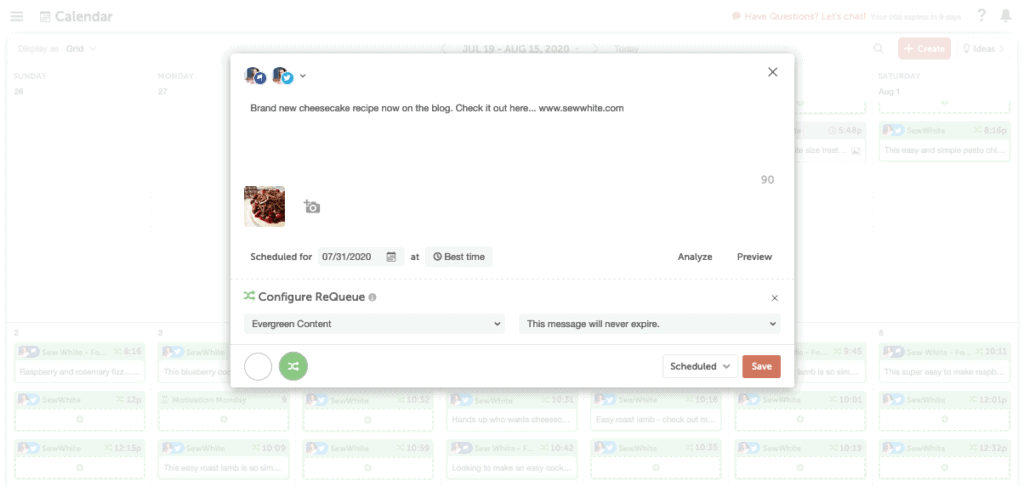
Now you can start adding in your content. Just like writing a post for Facebook or Twitter as normal. You can add photos too. If you add a link the software will also pull the main featured image from the blog post or page automatically which again is a huge time saver. You can however change it, if it isn’t right for the social media message you’re writing. I also like that you can add more than one photo.
Requeue with CoSchedule
Okay so this is why you really need to invest in Blog Calendar by CoSchedule. The ReQueue function saves the posts you write and puts them back into the schedule to automatically appear on your chosen social media platform again a few days or weeks later. This is the most invaluable tool!
As you write your posts like the image above there is a little arrow symbol below which you must press. This will open the Requeue options. You can create different categories. Evergreen is a great one for food bloggers as I can put every recipe in there which can be made any time of the year. So all year long these posts will continue to be shared across my connected social media accounts.
As you can see below, here is an example of a few of my posts which are in the ReQueue system to shared again. It shows when they will be ready to be shared again underneath so you can quickly find it if you want to move it up or delay it a bit to go in with something else.
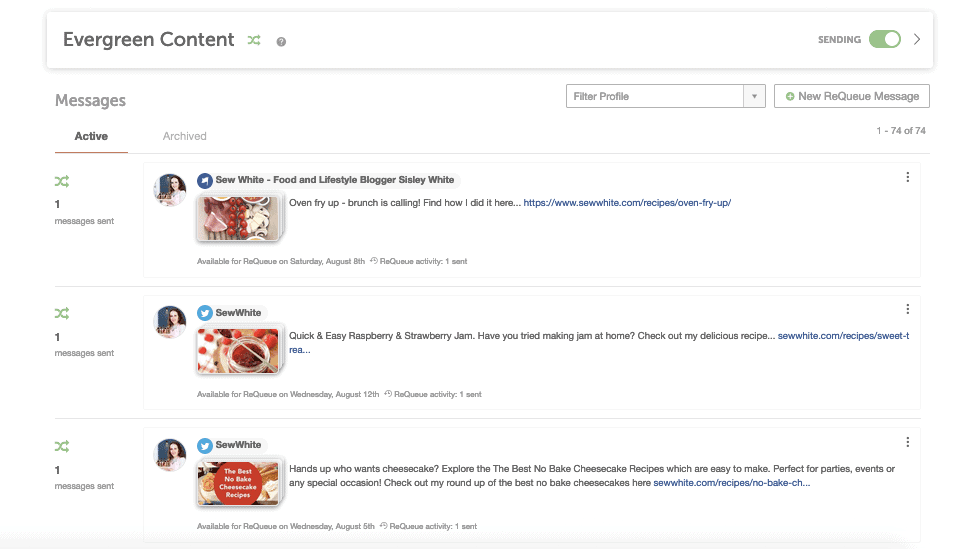
Feeling tempted to find out more about the Blog Calendar by CoSchedule? Click here to use my personal referral link. (Affiliate link, if you click here it helps me get 10% off)
Start and end dates for ReQueue
As well as Evergreen content I have been busy setting up other categories like Christmas and Easter. The Blog Calendar by CoSchedule ReQueue also comes with a dandy function of adding start and end dates.
These named groups of social media messages for example ‘Christmas’ have a lovely addition of having an extra level of time schedule. My Christmas posts will only be reshared between October and the end of December. Once the date hits they will automatically appear on my social media, and then once the date ends they will stop automatically too. Once I’ve added them all in of course. I have a lot of content to add from my blog.
My social media calender with CoSchedule
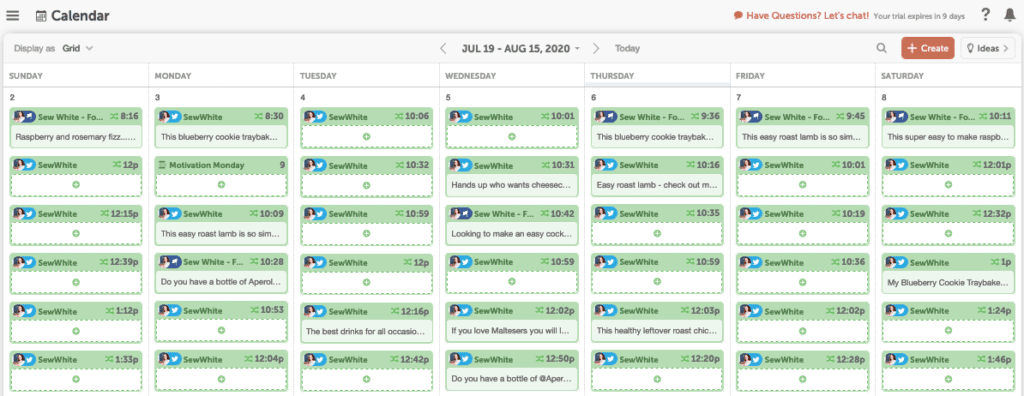
Now I have started adding more and more content my calender is filling up. In the screen shot above you can see all the green boxes which are all ReQueue boxes which the software will fill in for me using older posts which were used already. It then repeats time and time again. If you add in new posts they will appear in grey boxes.
Some are filled already with content I have already added, some are waiting for their content. The more posts I add and click the ReQueue button for, will be lined up to go in to this beautiful diary for weeks and months ahead.
Try out the Blog Calendar by CoSchedule and if you love it as much as me after your free trial there is an option to write a review for 50% off your first year which is abut a £60 saving so worth having. Find out more about reviewing CoSchedule so you can take advantage of their discount here.
Check out CoSchedule and see how it can support your blogging activity.